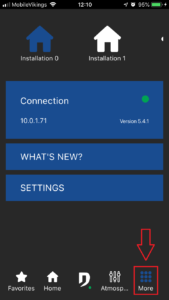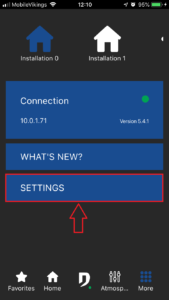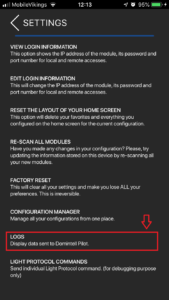A few tips to help you get started with the application.
- Several interactions are possible:
- Short press or long press.
- Long press opens a pop-up. Not all modules have a pop-up.
- Depending on the type of module, the actions on the tiles are different:
. Dimmer
a. Short press: on/off
b. Long press: opens popup to adjust dimming level.
. Shutter
a. Press : opens the popup to control your shutter
. Temperature sensor
a. Click: opens a popup to select the temperature setpoint, temperature and control modes
. Ventilation
a. Click: opens a popup to control the ventilation level
. Relay
a. Click: ON/OFF
. DDMX
a. Short press: ON/OFF
b. Long press: opens a popup to choose your colour
. Ambiences
a. Short press: activates the scene
. Boolean variables
a. Click : ON/OFF
. Value variables
a. Short press : ON/OFF
b. Long press : opens a popup to choose the value of the variable
- The modes need to be enabled in GoldenGate/Domintell2. If they are not enabled, they cannot be selected in the Pilot app.
- Do not forget to send the application back to the Master.
- Do a new scan of all modules.
- Does the output trigger when you click on the tile?
- No: check the Wi-Fi or 4G network.
- Yes: click on the tile several times. Send the logs.
- There is no feedback for the inputs.
DBIR01, DTRP01, DTRP01, DTRV01, DETH02, DINTDALI01, DDIM01, DMR01, DDMX01, DDMX02, DTEM01, DTEM02, DTSC01, DTSC02, DTSC04, DTSC05, DPBRLCD0X, DPBTLCD0X, DIN10V01, DLCD03, DNET01, DLED01, DPBR02, DPBR04, DPBR06, DDMX02, DPBC06, DOUT10V02.
MEMO (mix, dimmers, shutters, DMX, DALI)
DISM04, DISM08, DPBUT01, DPBUT02, DPBUT04.
Atmospheres
DISM20, DTRP02, DGQG02, DLB01, DGQG03, DPBUT06, DPBL01, DPBL02, DPBL04, DPBL06, DGQG04, DDIMLV01, DMOV01, DTRVBT01, DFAN01.
- Home > More > Settings > Logs. Click on the pencil in the top right corner to copy.
- Paste in an e-mail and send it to support@domintell.com
- There is no feedback for the atmospheres.
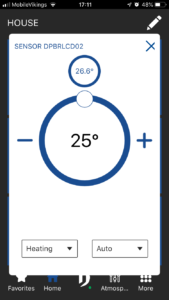
- Top temperature: set point.
- Bottom temperature: measured temperature.
- It must be configured in GoldenGate.
- Do not forget to send the application back to the Master.
- Do a new scan of all the modules.
- Check if a sensor is linked and configure it in GoldenGate if not.
- Do not forget to send the application back to the Master.
- Do a new scan of all the modules.